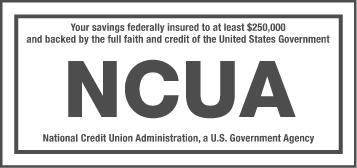e-Statements
Start getting your monthly statements faster and safer from our secure website — no more worrying about having your statement lost or stolen from your mailbox. Record keeping is simplified and if you ever need a copy of your statement, you can download or print it from your saved file. Every month we will notify you when your statement is ready and waiting for you to retrieve it.
Enroll In e-Statements
You can enroll in e-Statements quickly and easily through SRP Online or SRP Mobile.
Through SRP Online, simply login to your account, click the Digital Self Service tab from the top menu and select e-Statements/e-Documents. Click the Turn On Paperless button and verify your email address.
To enroll in e-Statements through SRP Mobile, log in to our app and select the More option in the bottom right corner. Next, select the e-Statements/e-Documents option and Turn On Paperless, then verify your email address.
Don't have SRP Online or SRP Mobile?
Learn more by clicking the buttons below.