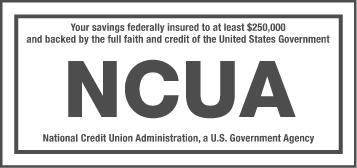Online Bill Pay
Online Bill Pay gives you the security and convenience of paying all your bills from one trusted, central location, SRP Online. With the ability to view pending payments and track payment history, Online Bill Pay is unlike an automatic debit service. You authorize every payment and choose the date the payment is made. And the best part? Online Bill Pay is now FREE so sign up today!
Resources
For assistance, please contact the Bill Pay Customer Care Center directly at 1 (888) 289-9097, M-F: 7:30 a.m. to 2:00 a.m. EST. Online Bill Pay is also available on the SRP Mobile app.
Frequently Asked Questions
Is there a cost for Online Bill Pay?
No. Online Bill Pay is a free service!
How secure is my bill payment and personal information?
SRP Federal Credit Union's Bill Pay ensures that your information is secure:
- SSL - Bill Pay uses SSL (secure sockets layer), which ensures that your connection and information are protected from outside inspection.
- Encryption - Bill Pay uses 128-bit encryption to make your information unreadable as it passes over the Internet.
- Automatic Log Out - Bill Pay automatically signs you out of a session if you are inactive for 10 minutes; however, you should log off immediately after you finish your tasks in Bill Pay by clicking the 'logout' link in the upper right corner of your screen.
Which browsers should I use to access Online Bill Pay?
We recommend you use one of the following supported browsers:
- Chrome
- Internet Explorer
- Firefox
- Safari
Private information shared with websites is only as safe as your web browser. Check your browser's security and compatibility with our secure Online Bill Pay system to ensure successful login.
When I try to access Online Bill Pay and click on the tab, nothing happens. What's wrong?
Verify that all pop-up blockers are disabled. If you are unsure how to disable pop-up blockers for your browser, click the Help menu or '?' icon and search 'pop-up blocker.'
Be aware that other pop-up blockers might reside on downloaded toolbars (for example, Yahoo or Google toolbar). You will need to disable them as well. After all pop-up blockers have been disabled, click the Personal Bill Pay menu again; the application will launch in a new browser window.
I need help with Online Bill Pay. Who and when do I call?
For assistance please contact the Bill Pay Customer Care Center directly at 1 (888) 289-9097, M - F: 7:30 a.m. - 2:00 a.m. EST.
What kind of payment accounts can I use with Online Bill Pay?
You can use any SRP Federal Credit Union checking account where you are listed as owner or joint owner.
Can I pay my bills from more than one payment account?
Yes. SRP Federal Credit Union allows you to pay your bills from any checking account you add to Online Bill Pay. When you pay a bill or set up an automatic payment, you can select the account from which to withdraw the funds.
Who can I pay using Online Bill Pay?
You can pay anyone in the United States that you usually pay by check or automatic debit. Even if you don't receive bills from the company or person you want to pay, you can still add the information we use to make payments.
You can pay large or small companies and individuals such as family members.
If the company or person cannot receive electronic payments, Bill Pay prints a check and sends it to the address you provide when you add your bill.
Although you can use Bill Pay to make state and federal tax and court-ordered payments, such payments are discouraged and scheduled at your own risk.
Are there any bills I can't pay with Online Bill Pay?
You cannot use Online Bill Pay to pay any company or person with an address outside the United States or its territories.
Do I need to contact the outside company or people if I use Online Bill Pay to pay them?
No. We make the payment based on the information you provided when you added your bill.
If we have already established a relationship with a company or person you want to pay, we can send the payment electronically or to a location specified by the biller. Otherwise, we print and mail a check to the address you provided. If you enter your account information, we send it with your payment so that the company can credit your account correctly.
How do I cancel my bill payment service?
Call our SRP Online branch staff at (803) 278-4851 during regular office hours to cancel your bill pay service, or send us a secure message through SRP Online or SRP Mobile.
Quick Facts about Canceling Your Service:
- Scheduled payments, including automatic payments, are not paid.
- Any payments in the process when you cancel your service are paid.
- You no longer have access to your bill history and the ability to send payment inquiries. It would be best to wait until your scheduled payments are processed before you cancel your service. You can print a copy of the View Payments and Bills page to keep for your records before you cancel your service.
- After you cancel your service, your billers are notified to stop sending electronic versions of your bills. However, it can take a few days for the biller to process the request. Until you receive paper bills again, you should contact the biller directly about your payment amount and due date.
- If you decide to use Online Bill Pay in the future, you must enroll again.
What if I have more questions?
Don't hesitate to contact your SRP Online branch staff by calling (803) 278-4851 during regular office hours.
The Credit Union does not charge for use of this service; however, your wireless carrier may charge you for data used and messages you receive as a result of using the service. You should contact your carrier for complete pricing details.