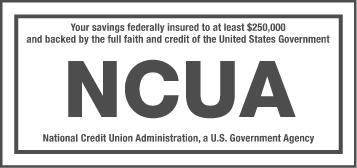Avoiding Identity Theft: Secure Your Belongings in Public
posted on
September 19, 2024
Avoiding Identity Theft: Secure Your Belongings in Public
In the past, people were concerned about protecting cash and jewelry from theft.
Nowadays, with fewer people carrying around large wads of cash, the concern is more
about theft of information. Identity theft affects close to 24 million people in the United
States every year and authorities have said that currently it is “the fastest growing
crime across the country.” A thief who acquires your Social Security or account
numbers can cause a lot more harm than one who just steals a few dollars from your
wallet. On the positive side, there are several steps you can take to keep your private
information secure.
Don’t leave belongings unattended
One of the most important steps in preventing identity theft is perhaps also the
simplest: don’t leave belongings containing sensitive information, such as a laptop, a
wallet, or a smartphone, unattended. Few would leave these items alone in a crowded
public area, but many do so in familiar places they feel are safe, such as work.
However, places that seem safe often are not. Even if your co-workers are trustworthy,
most businesses have plenty of people coming in and out, like clients, delivery people,
friends of employees, cleaning people, etc. A visitor could swipe your laptop and never
be seen again.
While keeping important belongings with you at all times is best, you may not want to
lug everything around every time you go get a cup of coffee or stop by a co-worker’s
office. If you’re leaving items unattended, try keeping them out of plain sight. True,
someone could open your drawer and take your wallet, but that is less likely to occur
than if you just leave it on your desk. If you can lock your office door or utilize secured
storage – like a lockable filing cabinet – take advantage of it.
Lock your laptop
Due to its size and cost, you may not be able or want to simply leave your laptop in a
drawer every time you step away from it. Using a laptop lock, which ties your laptop to
a stationary item, like a desk, can be a good way to secure your computer. These
devices are fairly cheap, usually costing less than $50. You may even want to use a
lock at home. Of course, you’re probably not concerned about a family member
stealing your laptop, but if your home is burglarized, it can discourage thieves from
trying to grab it.
Use password protection
Typing in a password when you turn on your computer is not new – you’ve probably
done it hundreds of times. However, you may be able to get more out of password
protection than you are now. Have you password-protected everything you can? Many
people forget to password-protect their smartphones and tablets, even though the
option is usually available. Make sure your passwords are not easy to guess, and
change them periodically. At work, consider logging out or locking your computer when
you step away from your desk or adjusting your settings so that you must re-enter
your password if your computer is idle for a specified period of time. You may be able
to do the same thing with your smartphone and tablet too. Two-factor and biometric
authentication – like a facial or thumbprint scan – are also highly recommended.
Encrypt your data
Encryption programs translate regular text or photos into code. A file can be un-
encrypted by entering a password, which a thief who steals your laptop or smartphone
presumably won’t have. Encrypting all your data may not be necessary, but it makes
sense for the files containing sensitive information. While encryption programs can
sometimes be bypassed by “tech-savvy” thieves, many do not have the knowledge or
desire to do so.
Delete your hard drive
What happens if a thief is able to grab your laptop and get past your password? Is your
information compromised? Not necessarily. With remote access software, you can
usually delete your hard drive as soon as the thief accesses the internet with your
computer. The software is also often able to trace your laptop’s location. Of course, you
must install it before your computer goes missing.
The theft of your computer is not the only situation that might necessitate erasing a
hard drive. If you’re disposing of or selling an old computer and it still has personal
information on in it, you’re potentially putting yourself in a vulnerable position. Simply
pressing the delete button is usually not enough to remove files. To completely erase
data from your computer, you should use a wiping or erasing utility program, which
overwrites the entire hard drive.
Leave unnecessary items out of your wallet
Today, thieves who steal wallets often don’t find much cash in them. However, they can
still find some items of value, like credit, debit, ATM, and Social Security cards. You can
thwart identity theft by only putting in your wallet the cards you truly need. For
example, you probably don’t need to carry more than one credit card. Leave the other
ones in a safe place at home. Unless you’re applying for a passport or something
similarly stringent, your Social Security card doesn’t need to be in your wallet. Check
your wallet for anything else that may have your Social Security number on it and
leave it out if you can.
Keep a list
Despite your best efforts, there is no guarantee your belongings will never be lost or
stolen. Keeping a list of your credit card, checking, and savings account numbers,
along with the phone numbers of your financial institutions, will allow you to contact
them quickly if something happens. Remember to keep the list in a safe place to
prevent it from being stolen.
We often don’t think about theft until after we’re the victims of it. However, by then,
the damage has been done. Taking the time to protect your belongings before anything
happens is well worth the effort.
This article is for informational purposes only. Membership required. SRP is federally insured by NCUA.
Article Credits: Balance