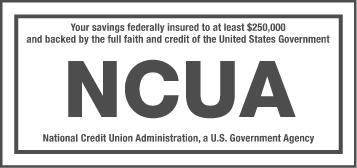SRP Online Password Reset
Forgot your password to SRP Online? Now, you can reset your password any time of the day or night. Avoid the frustration of not being able to access SRP Online because you’ve forgotten your password. There are a few simple steps you can take right now to be able to reset your password at any time.
Resetting your password
- Log into SRP Online
- Click the “Options” tab. This will take you to the Personal Options page
- Verify that we have your current email address
- Create a Password Reset Question and Password Reset Answer
- Click submit
Please don’t hesitate to call or visit us at any location if you have any questions.
If you forget your password in the future, all you need to do is click the "forgot password?" link on the SRP Online login page.
Note: If you have currently forgotten your password and have not set up a password reset question, you must call us to have your password reset.